Email:
elephant traps and how to avoid them
Introduction
Q. Why don’t
elephants use email? A. They prefer to make
trunk calls.
There are really three main aspects of email which get us all thinking:
1. Its use (eg etiquette)
2. Its security
3. It’s management
Today, I’m going to concentrate most on number 3, but will inevitably
also touch on aspects of 1 and 2.
I don’t’ intend this talk to be a step by step guide to managing email,
as I’m sure you all know the theory already – all the stuff about clearing your
in-boxes on a weekly basis, giving yourself time for reflection before hitting
the ‘send’ button, deciding whether to store things on- or off- line, and so
on. However, if you do need this sort
of information – for instance, if you are going to have to give training in
your own organisations – I would be happy to send you the text of a talk I gave
along those lines a year or so ago.
Instead, what I’m going to try to cover this afternoon are:
- the main
areas you need to cover when advising your colleagues about email
management, or when trying to persuade them that email should be
managed,
- what structures you need in place to manage email
successfully, and
- techniques others have used to achieve staff
compliance.
Why must email be managed?
A few statistics often help to
make people sit up and take notice. We all
know how email has proliferated in the last 5 years or so, but do you have
figures to quantify this?:
·
1995 101 billion emails sent
·
2000
2.6 trillion emails sent
A 26-fold increase in only 5 years!
(source: http://www.180multimedia.com/keystats.html)
One (Ferris
Research Inc http://www.ferris.com/)
source states that the average office
worker sends about 15 emails a day and receives about 20 (I think this is
rather low). These volumes are expected
to grow by 60% and 80% respectively over the next year. And if you are on listserves or don’t have a
system which filters out SPAM, you are probably receiving far more than
this. We can probably look forward to
plenty more headlines like this one, from the January 6 edition of the Observer:
“Spam, spam, spam, spam, spam, horrible spam,
disastrous spam…”
This headline appeared in the Observer on 6 January
2001. To illustrate the way spam can clutter up your inbox, John
Naughton, the author of the piece, listed just a few of the junk emails he had
received on one morning. These included
invitations to buy a substitute for Viagra, earn thousands of dollars working
from home, and watch ‘live video’ of ‘Asian babes’ performing various unnatural
acts. Filter programmes can help to
reduce this flow of rubbish, but they don’t always stop everything, especially
if your email address is in a public place, like your organisation's website,
and therefore easy to get hold of.
and therefore easy
to get hold of.
And, of course,
those 15 or 20 emails can proliferate very easily:
Just a single
email could be held by:
‚ you …
‚
anyone who sent it to you …
‚‚ ‚anyone you sent it to…
‚‚‚‚anyone it was originally copied to…
‚‚‚‚‚‚‚..anyone to whom any of the above forwarded it
And on top of
this, all these people might have this
one email stored in more than one place:
·
inbox
·
an email
folder
·
a personal
drive
·
a drive
shared with colleagues?
·
What about
the servers the email has passed through to
reach you? A copy of it will be
stored on every one of these.
·
And then
there are the backup tapes made from each server (usually weekly) which will keep copying that email over
and over again until it is removed from the server.
If your office policy is to print out important
messages and file them, this is another copy.
And how many of us make sure that all electronic copies have been
deleted once the hard copy has been filed?
So, we can show
how the use of email has exploded over the last 5 years, and how storage can
get out of hand, but do our managers realise quite how dramatically the use
of email has changed over the same period?
Only a couple of
years ago, email was still mainly used for informal communications (‘how
about lunch’, ‘are you free for a meeting tomorrow’ etc), but another recent
study has estimated that 52% - over half - of all business-critical
information is now stored within messaging systems
(from http://www.disappearing.com/why/index.html)
So
what are the main dangers of allowing email to proliferate in this way?
The
main principle to bear in mind when talking about email management is, of
course, that email is just another medium on which business records can be
stored and therefore, all the dangers inherent in bad records management
generally, apply to email as well.
COST
AND BUSINESS EFFICIENCY
As I’ve said, we
are now faced with a situation where there are huge numbers of emails whizzing
around, a significant proportion of which contain important business
information. Without procedures in
place to manage this avalanche of data, this vital business information can
easily be lost, and staff time wasted
in searching for it can cost a business dear.
In
addition to this, the storage space these emails take up on computer systems
can clog them up and slow them down, even causing entire systems to crash.
So
how do you respond to a boss who says “No problem – we’ll just store everything
off-line and use a free-text search
engine – then still we’ll be able to find it all!”
Well
– for a start, free-text searches are unlikely to find every relevant message,
and are likely to find lots of rubbish.
Just think of the amount of junk that any search on the internet returns
even with very specific search terms.
Would your organisation want its employees ploughing though reams of
irrelevant data in search of on single message?
And
the consequences of such a system can even be more far-reaching than this:
In the mid 1990s, an
Australian federal government agency dealing with the aviation industry
had no controls whatsoever on the management of emails. The agency thought they
were quite advanced at the time because they were doing a lot of their
communications by email. They were operating in a high tech industry and
thought that the unchecked use of email was part and parcel of being a
technologically driven organisation.
The emails were left on the
email system and archived when their IT section
thought the number of emails on the system was slowing things down.
As time went on, the use of
emails increased - it was a quick, cheap and effective way to
communicate with their regional office and airports all around Australia and
overseas. They also believed it saved them writing up notes and filing things
as they considered the emails to be permanent evidence of business activities.
The simple fact that it was difficult to find things again was of no
consequence.
Then, tragically, there was
a plane crash in which about 12 people were killed. At the formal Inquiry, the
agency was asked to produce all relevant documents regarding the inspections
and monitoring of the aircraft concerned and the company that owned it. Horror! Most of the evidence was in email
format.
The agency had to employ
two casuals for 6 months to work non-stop physically going through the agency's
email archives trying to retrieve any documents concerned with the aircraft or
company. Even after the inquiry had begun, they had still
not managed to finish the task.
In his report, the judge
heading the inquiry was very scathing about the agency's lack of control over
its emails and its inability to produce in court all relevant
documents. Following the inquiry
the agency concerned was divided into two, key staff were sacked and an email
policy was put in place to avoid future problems.
LITIGATION AND
PUBLIC RELATIONS
And
secondly, would you really want
to be able to find it all emails ever sent or received? Some of them might contravene legislation or
land your organisation in serious trouble:
Lots of existing
legislation impinges on email – for example, the Obscene Publications Act, Data
Protection, libel and copyright laws.
I’d like now to cover the broad legal issues that you and your senior
management need to be aware of:
·
During a
legal case, lawyers can obtain a court order allowing them to “discover” any
documents held by the opposing side which are be relevant to the case. Documents affected can be in any format,
including email.
·
Discovery is
very big in the US, and as the UK always seems to follow its American cousins, it’s
probably heading for these shores as well, although thankfully, it has not yet
really taken hold here.
Nobody is immune
- the giant of the IT world, Microsoft itself, famously lost a case about whether it was
guilty of unfair competition. Internal
emails between its own employees were used in evidence against it during the
case.
·
But even if your organisation is not in particular
danger of being taken to court, you also have to take public relations and the
embarrassment factor which things like ‘leaks’ to the press might cause:
newspaper
headline: “Red Faces at BBC over ‘crap’
email” (Observer, 23 Dec 2001)
Just
before Christmas 2001, it was announced that Sky Sport’s Andy Gray and Capital
Radio’s Jonathan Pearce would joining Radio 5 to cover the 2002 World Cup. This was celebrated as a great coup by the
BBC, but unfortunately, soon after the announcement, its Executive Editor of
Sports sent an email which said ‘I think they’re both crap’. He claims he’d meant to send it to his boss
as a joke, but he hit the wrong button and sent it to all 500 BBC sports staff,
including Gray and Pearce themselves.
On 23 December, the story turned up in the Observer!
LEGAL
ADMISSIBILITY OF ELECTRONIC RECORDS
But just as you
don’t want the wrong emails to end up being used in court, there might
be others which could actually help your organisation win a case.
In this case, you need to be
able to prove to the court’s satisfaction that the emails have not been
tampered with in any way. And the same
goes for any other type of electronic record which you may wish to produce in a
court of law.
You can provide this proof by creating a clear “audit trail” for electronic records, which records everything done to them. Guidelines for doing this are set out in various publications issued by the British Standards Institute and DISC (listed on slide):
EMPLOYER –
EMPLOYEE RELATIONS
•Emails are like
postcards – not secure at all.
• Many
organisations monitor employees email and under the new Human Rights Act, they
are obliged to tell their employees if they do this.
• Some do not allow personal use of emails, but even if your organisation allows limited use of email for personal messages, this doesn’t give employees carte blanche. They can still be in trouble if they send or receive inappropriate material, or if they abuse the facility. Think about what you write before you put fingers to keyboard.
In March 2001, City banker Isabelle Terrillon won £70,000 after
she claimed she was insulted by pornographic e-mails passed between male
colleagues.
And a law firm in England is currently being sued by a black
secretary who is seeking substantial damages for sex and race discrimination after
she read an e-mail between colleagues just hours after she had handed in her
resignation. It read 'Can we go for a
real fit busty blonde this time? She
can't be any more trouble and at least it would provide some entertainment!'
•The Data Protection Act also has implications for the use of personal data in employer/employee relationships and the Office of the Information Commissioner has issued draft guidelines on this, which contains clauses about the monitoring of email.
•There is also work being done on BSI “code of practice guidelines” for e-mail.
·
CONFIDENTIALITY
1. DATA PROTECTION
·
On top of
this, email is also subject to the wider provisions of the Data
Protection Act, so any email containing personal data must be treated in the same
way as all other records containing personal data.
·
As one of the main principles of the Data
Protection Act is that personal information should not be stored any longer
than necessary this means that organisations must have procedures in place to
ensure that email is regularly reviewed, assessed and disposed of correctly.
People have already exercised their rights under the Data Protection Act
to view information held about them in emails.
Some of you may remember a Channel 4 programme last year in which
satirist Mark Thomas successfully used the Act to obtain messages sent about
him internally within the Department of Trade and Industry. Embarrassingly, for the DT, alongside a request for
"background/dirt" on the comedian, the memos variously describe him
as "an out-and-out nutter" and a "prat".
But even if the
personal data your emails contain is innocuous, could you find it easily at the
moment, or would your organisation have to spend significant time and resources
searching it out if an individual requested it?
·
Another of
the principles states that information should be kept secure and that
“appropriate technical and organisational measures shall be taken against
unauthorised or unlawful processing of personal data and against accidental
loss or destruction of, or damage to, personal data." Keeping such data on email – a notoriously
insecure medium is therefore a bad idea.
·
Also, remember
that another principle of the Data
Protection Act is that "Personal data shall not be transferred to a country or
territory outside the European Economic Area, unless that country or territory
ensures an adequate level of protection for the rights and freedoms of data
subjects in relation to the processing of personal data." So even if you are happy that you can
encrypt email to keep it secure, you need to think about what might happen to
it at the other end.
·
More than that, however, the very act of transferring of data itself is a process, and under the Act a transfer
can mean sharing of information within an office. So for example, if
personal data has been collected for the administration the council tax
process, the council tax department of the local authority cannot transfer that
information to the housing department so that they can conduct a marketing
initiative, as that is not the purpose for which the data was collected.
It’s so easy just to dash off an email without thinking or
send an attachment containing personal information, so it is vital that all
staff understand their responsibilities under this Act.
And while I think of it -
there is also technology out there which allows anyone sending you an email to
follow their message through your system.
It can see who you forward it to and any comments you write about
it. Basically, it bugs your email in
the same way that a wiretap would bug your telephone. It is known as the "Reaper exploit" or simply
"Email Wiretap". It is, of
course, illegal – but when did that ever stop hackers?
“So”, your bosses might say, swinging wildly from their earlier suggestion of keeping everything, “why not avoid all this potential hassle by just deleting everything at regular intervals ?” Apart, of course, from the fact that you are increasingly likely to be deleting information vital to your organisation, there are two main reasons –
First - as you probably know deleting a message doesn’t necessarily mean that it no longer exists. The “delete” button on your computer does not remove the message, just takes away the “signpost” the computer uses to locate it. The computer then knows that it can overwrite this area to store other information. However, there is no way of telling when it will be overwritten and at least until then, IT experts will still be able to get hold of the original message.
And second -
FREEDOM OF
INFORMATION LEGISLATION
·
The Freedom
of Information (Scotland) bill is currently before the Scottish Parliament and is
likely to be passed later this year.
The new legislation will entitle people to request access to many
different types of information, some of which could be held on email.
·
Like the
existing UK FoI Act, the Scottish bill provides for the appointment of an
Information Commissioner, who will start asking awkward questions if
information cannot be found.
·
FoI will
also oblige organisations to reply to requests within a certain number of days
– so efficient retrieval of all information will be a must.
·
The FoI
(Scotland) Act will be accompanied by a Code of Practice on the Management of
Records which will apply to all records, in whatever medium – including email.
A draft of this code is due to go before the Justice Committee in
February, when the Bill reaches Stage 2 of its passage through Parliament.
·
All this
means that you need to have clear written retention and disposal
schedules in place for all your records, including emails, setting out what
types of information can be destroyed and when. This will allow you to defend the destruction of information in
the normal course of business, if it is asked for later.
·
BUT, please
note that it is likely to be an offence to destroy information after it has
been asked for, even if it is down for destruction on an approved records
schedule. In such cases, routine
destruction procedures have to be suspended.
HOW TO MANAGE EMAIL
So, as you can
see, there are several factors which need to be considered when considering email
management – legal, privacy, and employee-employer issues have to be considered
as well as storage, reviewing and information management ones.
There is now a
general recognition at all levels both regulatory and legally that the use of
e-mail needs prescription.
In a recent
article, Martin Waldron of In-Form Systems summed all these factors up in a
useful diagram and suggested that there are basically four legs to corporate
email management and that only addressing two or three of these will fail to
provide effective control that recognises email’s growing role in all aspects
of business activity:
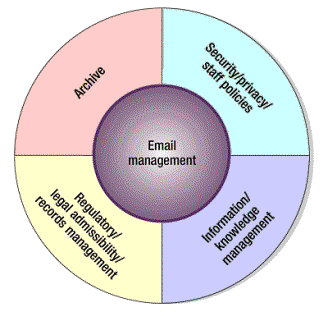
- Regulatory
/records management – to cover the legal and regulatory aspects relating to the
email as records
-
Security/privacy – to cover legislation and corporate policies on information
and computer security, and personal privacy, and to cover employee-employer
relations
-
Information/knowledge management – to integrate it with the wider knowledge and
information management policies or needs of the organisations.
- Archive – to
cover what is kept and for how long, where it is stored, etc.
So these are the
things which email management needs to cover.
But how can that management be achieved successfully. I think the main things you need to have in
place are:
A
policy/policies – Email
can’t be managed in isolation – it is just another type of record and must be
integrated with any overall records management, data protection, (and soon FoI)
policies the organisation has. It also
needs to take into consideration any policies on staff management and IT
security.
I would suggest
that the rules governing the physical management of emails should be part of an
overall records management policy rather than a separate document, and that
the ‘Email policy’ should refer to this
but concentrate on matters which are not covered fully enough elsewhere –
namely the staff use of email.
Why?
Mainly to protect
your organisation from legal action:
Firstly, such an email policy
makes your staff aware of the corporate rules and guidelines, which if followed
will protect your organisation.
Secondly, it can help stop any
misconduct at an early stage by asking employees to come forward as soon as
they receive an offensive email, for example.
Thirdly, if an incident does
occur, an email policy can minimize the company’s liability for the employee’s
actions by providing proof that what they did was against company policy.
Eg A
City-based investment bank was asked by the police to help collect evidence on
one of its employees who had been downloading illegal material. The bank did not want to get involved because
of the potential bad publicity, but the police were able to threaten the it
with prosecution if it did not co-operate.
The reason they could do this was because the bank had not stated
clearly enough in its policy what was acceptable and unacceptable private use
of its systems. The police were
therefore able to hold it responsible for its employees actions.
Finally, if your organisation
monitors the contents of its employee’s emails, it is essential to have an
email policy that states the possibility of such monitoring. If an organisation does not have one, it
could be liable for prosecution for privacy infringement.
The policy or
policies must then be backed up by more user-friendly guidance and training
on the various aspects of email management.
And that all of
these tools should be regularly reviewed.
Lets look at
these in a bit more detail:
Email policy
Whether
you decide to incorporate the management of email into a wider records
management policy and issue separate documents to cover other aspects of its
use, or whether you decide to incorporate all issues covering email into one
document, the general consensus is that policies should always be:
·
Brief – setting out the main intentions of the
organisation but not going into great
detail.
Long policies don’t get read.
·
Cross-referenced to any related policies or
guidelines
·
Issued and endorsed by senior management.
This is doubly true in the case of
records
management policies, as the new International
Standard on Records
Management
(ISO 15489) says that RM
policies ‘should be adopted and endorsed at
the highest decision-making level’ .
It may sound like text-book speak, but
everyone I have spoken to who has tried to
implement a policy – on email, records management
, data protection or anything –
has always said that there was no hope of it
working unless top management was
behind it all the way. I am aware, however that getting top
management on your side
is not always easy – maybe that’s a candidate
for a future Society training course!!
It
might also be a good idea to try to involve not only senior management , but
IT, personnel and legal staff when compiling the policy. Not only will this mean you get the best
advice on these specialised issues, but it will mean a larger number of people
have a stake in the success of the policy.
Policies
concerning the records management aspects of email should also include:
·
a
definition of an official record – this should be the same for records in any
media.
·
Bearing
in mind that several copies of the same email can exist, it should indicate
which copy
is the one which should filed.
·
Identify
roles and responsibilities for end users, managers, technical staff, records
managers,
and support staff.
Be aware that you might not need to create a policy
from scratch. Numerous sources outline the components of a successful
management strategy for e-mail, and I have put some examples of model policies
on the information sheet which accompanies this talk.
Email
guidelines
As
I’ve said, I don’t think detailed guidelines on the management, use or
etiquette of email should be incorporated into overall email policies, as they
clutter them up and put people off reading them. I favour issuing them as completely separate documents, as you
then have scope to use a more relaxed style to make them more user-friendly,
and you will also be able to update them more easily and
frequently.
Advice
from those who have implemented such guidelines is to keep them light. As with policy documents, guidelines
should also be regularly reviewed and updated, to take into account new
developments (eg the advent of FoI)
Security/privacy guidelines
Guidelines should be drawn up alerting staff to the
legislation governing their use of records, including email, their
responsibilities under this legislation, and where they can get help if
needed. For example, give contact
details for the organisation’s archives/RM section, its Data Protection
officer, security officer, etc.
These guidelines
should be underpinned by a staff management policy which includes clear
statements to ensure that staff are aware of what the organisation has the
right to do (in terms of monitoring mail etc) and what they themselves are and
are not allowed to do with email.
Email
management guidelines
Things to include:
E-mails typically cover a wide spectrum of
importance. Each organisation needs to
define its own simple, understandable and effective rules by which all
users can understand
·
Which of their e-mails (incoming or
outgoing) should be treated as official records – ie how to determine the value
of a message.
·
Where to store their emails (depending on
short, medium or long term value)
·
In what format to save emails. This depends on what metadata your
organisation decides it is vital to keep.
Printing emails out, for instance, can loose important information. One organisation instructs its staff to save
emails into the .msg format to ensure that metadata and strings are captured.
·
What to consider
when creating an email
-
Are there any principles in
the organisation’s email or records management
policies which they should bear in mind?
- What about titles – keeping them short, pertinent, relevant
and so on.
- How many subjects does your organisation prefer an email to
contain – one per
title, to keep filing simple?
- Are there house styles and templates they should be following? What legal issues
should they bear in mind when composing an email?
- Does your organisation prefer to limit the size of emails to
a few lines and put
anything more complicated into attachments? Or does it not allow attachments at
all because the system can’t cope with them?
…and so on
·
The guidelines
should also indicate what staff need to consider when replying to, or
forwarding an email:
- Again, the title – but this time – is it still valid, or, if
the message has been to
several people already,
and the original subject has changed, should it be modified
before the message is
passed on? Or alternatively, will the
original title mean much
to the person you are
sending it on to? If not, it would be
better to change it to
something they will
understand (eg change ‘BS15489’ to ‘New
Records
Management Standard
Issued’ if sending it to a non-archivist or Records Manager
for information)
- Do you have procedures covering message strings? If so, the guidelines should
cover what these are – does your organisation wish to
preserve message strings
for metadata purposes or does it prefer staff to create a
new message for each
reply in order to avoid creating long, cumbersome emails?
- And who really needs to receive the forwarded message
– staff should be
encouraged not to clutter up their colleagues’ inboxes with information they don’t
really need, just because they can!
Training
Training
will be needed in order to reinforce the written guidelines your organisation
issues – many people take more in face to face than from the written word.
Induction training
All
new staff should receive induction training on records management, including the
management of email. It is hoped that
the Code of Practice on Records Management under FoI will, like the one south
of the border, place importance on staff awareness training. The training should introduce the
organisation’s policies on email, explain why they are important, and cover any
guidelines – where to get hold of them and how they can help people’s work
.
Existing staff
Existing
staff will also need to be trained in any changes to procedure and regular
updates are probably a good idea to stop them developing bad habits or becoming
too complacent.
You
may experience resistance from existing staff who think they already know all
about email. If you cannot make
training compulsory, then you may need to persuade people to come along by offering
incentives – for example, including an opportunity to learn new shortcuts and
calling it something like “email – how to halve the time you spend on it”.
The
Water Corporation of Western Australia found that making separate presentations
to Senior Management was effective in
gaining their understanding of the issues and
getting them on board before rolling training out to other layers of
management.
Use
your intranet site, if you have one –
both the Scottish Executive and the Scottish Parliament have sections on
theirs which cover Email best practice, including dos and don’ts on
housekeeping, what to do when you are away, creating messages, sending them,
and handling received mail.
Use posters,
changed at intervals so that people don’t simply stop seeing them after a
while. But don’t overdo it, as a
plethora of notices are as bad as none at all – they don’t catch the eye and
people don’t bother to read any of them.
And
I noticed last time I was visiting them that they had a new drive on encouraging
people to ‘spring cleaning‘ in boxes.
When
it comes to guidance, similar techniques can be used as with training sessions
- Draw people in by including things like shortcuts and easier ways of
doing things, either in the guidance or in separate ‘hints and tips sheets’ –
they will be far more inclined to read and follow the rest of the guidelines if
they see them as helping their day to day work rather than as just another set
of rules issued from on high.
And
if this helpful information comes from their friendly neighbourhood archivist
or records manager, and your contact details are readily available, they may be
more inclined to come to you for help on other record-related matters in
future. So it could also work to your
advantage as good PR.
Make
the guidelines specific to whichever email system you use – and
update them immediately if this changes.
Give
examples in the guidelines so that people can relate to them more
easily. For instance, which of these
two ways of presenting the same information would you say was more helpful? –
eg examples of emails which are ephemera, ones which should be preserved as
records, examples of good email subject titles, and of bad ones.
For example – which of these is better as a subject title? “news” or “new chief executive appointed”;
“useful info” or “contact details”;
“minutes” or “minutes of the senior management meeting of 21/3/2001”?
People
don’t have the time to puzzle over things which are difficult to comprehend, so
make them as obvious as possible.
By
the same token, avoid professional jargon.
I find it useful to get a colleague who is not a records specialist to
proof read and test out guidance before it is issued.
Automatic
solutions
Now
I just want to say a little bit about
automatic email ‘archiving’ or ‘management’ systems. There are three main types around:
1.
Security/privacy management systems which use headers and message content to
determine whether a message is virus-free, junk mail, offensive, or other
unwanted information.
2.
Simple storage management systems which scoop up all messages and move older
ones to off-line or near-line storage, with little regard to the content of the
message. Some of these have an
automatic delete facility which deletes all messages over a certain age.
3. Electronic Document Management (EDM) or
Electronic Records Management (ERM) systems which are capable of dealing with
email as well as other electronic records.
Many of these are closely integrated with mainstream email systems like
Outlook and Lotus, and incorporate facilities for the user to register and file
emails. The more sophisticated ones can
also include a requirement on the user to classify the contents of the
message and attachments so that they also become an integral part of the
company’s knowledge management strategy.
The
first two types may well already have a place in your overall IT and records
management strategies and are more affordable than the third.
EDRM
systems are, of course, designed to manage more than just email and to buy one
just for this would be folly, as they are alarmingly expensive. They are also not records management
systems in themselves, but simply software packages which enable you to operate
a system electronically – you still have to design that system in the first
place. They are therefore only as good
as the records management system they overlay, so organisations need to have
done a great deal of spade work both in deciding what they want such a system
to do, and in getting their current records management practices to a point
where they are working well manually, before even considering such a
purchase.
As
you will know, the PRO have done a lot of work in this area and I would recommend
that you look at their functional requirements for ERM systems in detail if you
are considering purchasing such a system.
They have also tested various products against these requirements and a
list of those which have passed the test is available on their website. But be aware that the products vary and some
may be more suitable for your particular circumstances than others.
It
is also, of course, a good idea to
speak to other organisations which have implemented ERM systems to find out
what the pros and cons of various systems are, whether they would do things
differently if given a second chance etc .
There are not that many fully functioning ERM systems in UK
organisations, but quite a few Australian organisations have something along
these lines, so if you can’t persuade your organisation to send you on a
fact-finding mission to Oz you might at least get some help from the various
list serves which exist.
And
that brings me on to learning from the experience of others more generally
Learning from Others
As
a plane ticket to Australia was unfortunately unforthcoming from my own
employers, I asked the members of the Australian records management list serve
for their experience of email management.
Of
those using automatic systems, one message came back loud and clear – the biggest elephant trap of all is made of people. No system is truly automatic: however good
it is, it still relies on people capturing the correct stuff in the
first place, and you can’t rely on this working 100% in ANY system.
However,
ways to minimise the problem include making it as easy to use as possible –
many
people, and again, this is especially true of senior managers, do not do their
own paper filing, and a system which requires every single individual to make a
decision about where to place something in the electronic filing system at the
point of saving will always encounter some initial resistance. Minimising the extra time it takes to decide
where to file something and actually do so will help reduce the number of
rebellions you have to deal with, even in a non-automated system.
One
national institution recommends using laminated ‘cheat sheets’ so that people
have the main points and instructions handy beside their PC.
Others
had developed systems based on their current IT capability, rather than buying
in full EDRM solutions:
Several
places in Australia give all their staff a personal email address, but instruct
them not to use this for official communications. Instead, there is a single separate address for the organisation
and all official communications should go through that. The records management staff have access to
all the emails going through this address, and file those of importance (either
electronically or by printing them
out).
But
everyone using this system who wrote to me acknowledged that there was no way
of ensuring that 100% of official correspondence went through the official
address and that records management staff therefore had to rely on their
colleagues forwarding any official material which came in to their personal
addresses.
One
city council does not have a separate email address for the organisation, but
automatically cc’s all emails to the records management team. The Records Policy Officer says that this
has resulted in them receiving most important emails rather than the one or two
a day they were forwarded previously.
However, he also admits that
“this does mean that I spend a significant part of my day sifting
through rubbish.” !! I can’t see this
being a practical solution in any but the very smallest of organisations, with
the tiniest quantity of email traffic.
Another
organisation has a partial EDMS system and as a stop-gap, has initiated a project
to assist all users to store electronic documents, including email, on work
group servers in a directory structure which reflects the keywords in the
organisation’s thesaurus. Not only will
this help them to manage their electronic records in the meantime, but it
should also make migration to a full EDMS system much simpler when it
eventually happens. However, this
obviously requires you to have a good existing
paper-based filing system on which to base the electronic version – not
all organisations, for instance, have a thesaurus for their files.
There is also the question of whether you can do anything to
reduce the quantity of emails you have to deal with in person. You can sometimes alleviate the burden of
email to some extent by using auto-responses.
No doubt you have all used the “out of office” facility when you are
away from work for a few days, but it is sometimes possible to take this
further.
Here’s an example from closer to home – the National
Archives of Scotland, in fact! For
years, our Reader Services Branch has been struggling with increasing amounts
of correspondence and in the last couple of years, a significant amount of this
has been arriving by email. Not only
did we find that we were getting the same few questions over and over again,
but we also found that, when receiving emailed replies, enquirers were more
likely to fire off supplementary
questions almost as soon as they received our responses, causing our staff even
more work.
About a year ago, colleagues developed an ‘auto-response’
system, whereby every single emailed enquiry receives the same standard reply,
acknowledging receipt of their email, covering some of the most frequently
asked questions, referring people to our website, and indicating that their
question will be read by a human being and that an individual reply will be
sent if we feel that it has not already been answered by our automatic response
or our website. We also indicate that
individual replies take about 4 weeks.
We are therefore killing several birds with one stone – acknowledging receipt of communications, supplying an instant reply to a significant proportion of our correspondents, and managing expectations. Since the system was introduced, email correspondence which has to be dealt with by search room staff has dropped by around 8-9% and the practice of firing supplementary questions back immediately has stopped dead.
THE ADVANTAGES OF MANAGING EMAIL
This afternoon,
I’ve tried to cover the main elements necessary for successful email management
and provide you with a few ideas on how to get this information across to your
managers and colleagues. I’ve given
you some ammunition for scaring the hell out of you senior managers, but I’m
aware that unrelentingly negative messages are seldom what senior management
really wants to hear. So, to put a more
positive spin on it, I just want to briefly run through the advantages an
organisation can expect to gain from improving its practices?
·
Decreased costs – as the amount of staff time spent searching for
particular emails goes down.
·
Increased
efficiency/productivity
as it becomes easier to find particular messages. This will also help to improve PR as turnaround times and
customer targets are hit more consistently.
·
Decreased risk of losing legal cases – litigation and discovery are on
their way across the Atlantic. If you
keep all your emails, who knows what contentious material might be
unearthed? As someone recently said:
“Pity the
poor organisation that keeps bajillions of smoking guns just because it can”
·
Decreased
risk of breaching laws and regulations – we will be less likely to incur financial or other
penalties under future FoI legislation, or to receive adverse publicity by
being ‘named and shamed’ by the Scottish Information Commissioner.
·
Fewer systems failures. Many
systems can’t cope with more than about 90 days’ worth of messages on them
before they begin to fail, so having good email management relieves the strain
on your IT infrastructure and makes
‘down time’ less likely.
·
And of
course, most importantly of all, they have you! The
principles of email management are no different to those of wider records
management, and they already have a resident expert in this field. So if they use your expertise, they are half
way there already – and it will be so much cheaper to use you than to start
from scratch in their IT department or with consultants. So make sure they know this!
And
finally, another lame joke:
Viking joke on
screen, plus your email address
Q. Why don’t Vikings use email A. They prefer to use Norse code.